IFTTTでiPhoneにIngress Portal Live Reject Duplicateの通知
ポータル申請職人はもう作っているかも?と思いましたが、公開されて無かったのでIFTTTからのpush通知を作りました
通知はこんな感じ
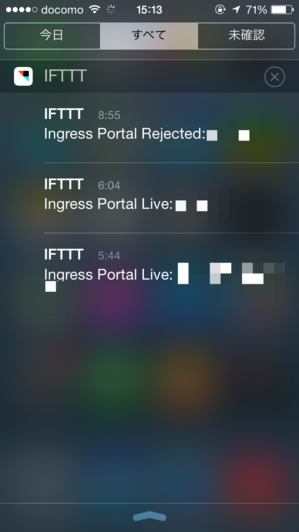
モザイク箇所は申請したポータル名になります
IFTTTアプリのインストールと設定
IFTTTに登録していない場合は登録してください https://ifttt.com
IFTTTのインストールと、通知するために認証しておいてください
 IFTTT 2.3.1(無料)
IFTTT 2.3.1(無料)
カテゴリ: 仕事効率化, ユーティリティ
販売元: IFTTT - IFTTT Inc(サイズ: 20.3 MB)
・iOS Notificationsの認証
右上のすりこ木をタップ
右下の歯車をタップ
Channelsをタップ
iOS Notificationsをタップ
Activateをタップ
Continue→Done
これでiOSに通知できます
レシピはこちら
gmailでメールが届いたら、Subjectをsearch
「Ingress Portal Live:」
「Ingress Portal Rejected:」
「Ingress Portal Duplicate:」
のパターンで通知
GmailとiOS Notificationsを認証済みなら追加するだけです
参考にしたもの
Slackに通知するこちらを参考にしました「Ingress Portal Live:」
「Ingress Portal Rejected:」
「Ingress Portal Live:」
「Ingress Portal Rejected:」
「Ingress Portal Duplicate:」
に対応したのがこちら
IFTTT遊べます。Hueも対応しているのでいろいろできます

関連する記事:1件
- iftttでingressの攻撃ログをGoogle Driveに保存する (2014年08月10日)
