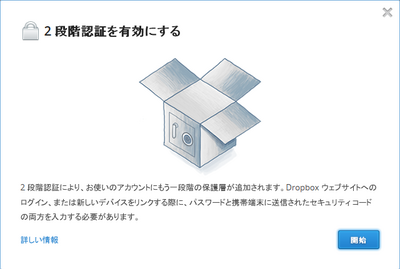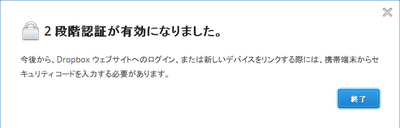dropboxの2段階認証を有効にする
2段階認証が使えるようになったので、早速設定しました。
http://www.dropbox.com/try_twofactor

Two-step verificationのChangeを選択
現在のパスワードを入力
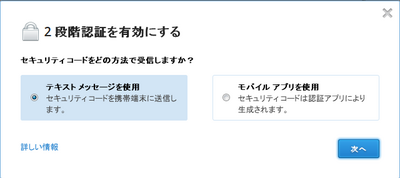
Google Authenticator
を使いたかったので「モバイル アプリを使用」を選択
Google Authenticator 1.1.4.755(無料)
 カテゴリ: ユーティリティ
カテゴリ: ユーティリティ現在の価格: 無料(サイズ: 0.6 MB)
販売元: Google, Inc. - Google, Inc.
リリース日: 2010/09/20
現在のバージョンの評価:




 (14件の評価)
(14件の評価)全てのバージョンの評価:




 (14件の評価)
(14件の評価)
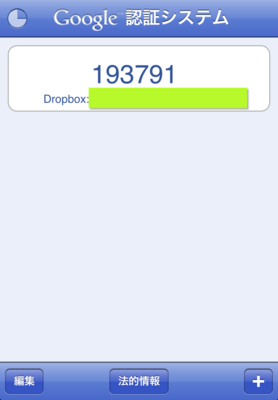
アプリを起動して、右下の+を押す。
バーコードをスキャンをタップして、表示されたQRコードを読み込む。
ipod touchとiphone4sと二つに読み込ませました。
この後表示された数字を入力して
緊急バックアップコードが表示されるので、どこかに保存。
(私はKeePassの中に入れました)